Mastering the Social Media Design Process: A Real-World Guide for Designers
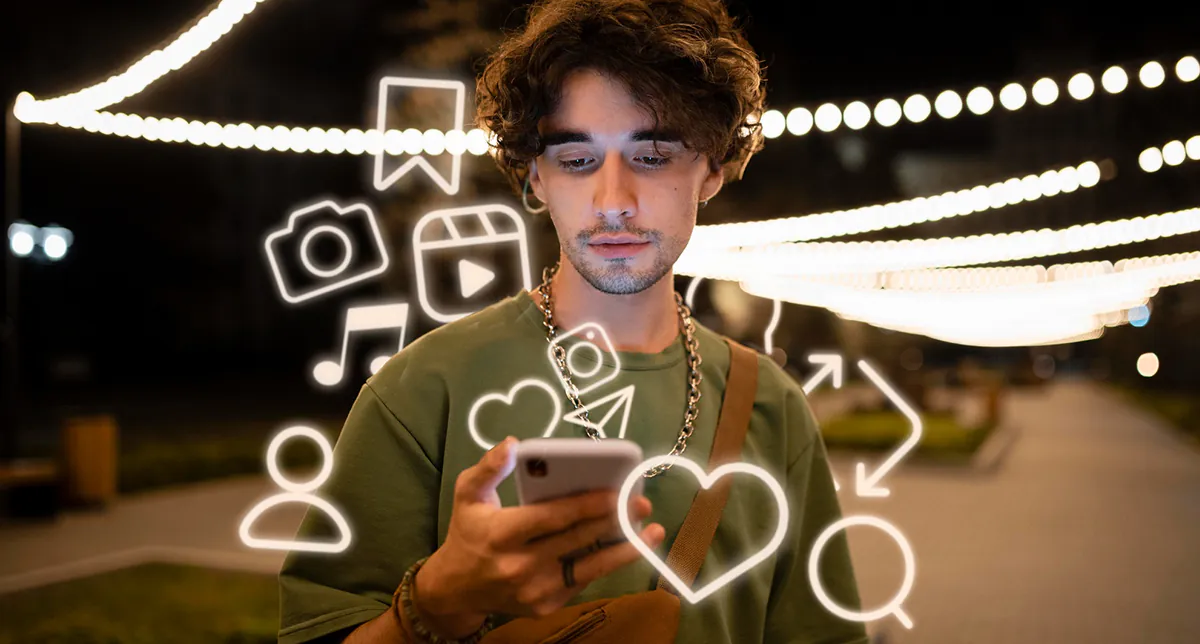
Let’s be honest—designing for social media isn’t always fun. One day you’re scrambling to create 15 graphics in two hours, the next day your client sends vague feedback like, “Make it pop.” If you’ve ever felt stuck between creativity and chaos, you’re not alone. After working on dozens of campaigns, I’ve learned that having a design process isn’t just helpful—it’s essential. Not just for saving time, but for keeping your sanity intact and making sure your work actually performs.
Here’s how I’ve learned to design with less stress and more intention.
Phase 1: Start With Clarity Before Canva
You don’t need fancy tools right away. What you need first is clarity. Most design problems start because the foundation wasn’t solid to begin with. So before opening anything, take a deep breath—and ask the right questions.
What exactly are we designing for?
Seriously—pause and figure this out:
- What’s the post supposed to do? (Drive traffic? Get saved? Start a conversation?)
- Who’s going to see it? (Demographics help, but think: what do they care about?)
- Where’s it going? (Instagram grid, story, LinkedIn feed? Every platform behaves differently.)
- What vibe are we going for? (Playful, serious, elegant, bold?)
If you’re working with a client, create a simple 5-question form. It helps you and them get on the same page early. You’ll thank yourself later. [ link to social media questionnaire giveaway]
Tie it to the bigger picture
A social post never lives in isolation—it’s part of a brand’s larger voice. So ask:
- Is this part of a launch or promo cycle? | Are there other creatives going live this week? | Is the content already written or are you writing too?
When you understand the ecosystem your design lives in, your decisions become intentional—not reactive.
Phase 2: Lock in the Visual Direction Early
Ever been halfway through a carousel and realized you’ve got five fonts fighting for attention? Yeah—been there. That’s why I never skip this step.
Build a Moodboard That Actually Helps
I’m not talking about pinning random pretty things. A useful moodboard sets the tone for your entire project. I usually grab:
- 10–12 images that match the vibe (colors, fonts, layouts, photography)
- A few swipe-worthy designs from the client’s industry
- Notes on why each image works—this is crucial if you’re showing it to a client
I use Pinterest for this. And if a client’s unclear about their brand look, co-building the moodboard with them saves a ton of back-and-forth later.
Turn That Mood Into a Mini Style Guide
Once the direction is clear, I distill everything into a basic style tile:
- Headline and body font combos | Brand or campaign color palette | Sample layouts (especially for carousels, reels, or stories) | Any recurring design patterns (e.g., icon outlines, shadow styles, grid setups)
It doesn’t have to be formal. Just something repeatable that you and the client (or your future self) can refer back to when things start drifting.
Phase 3: Think in Hierarchies, Not Just Aesthetics
Designing is clearly more than decorating. If the audience doesn’t know where to look—or what to do—your design isn’t doing its job.
Break the Content into Levels
Every good social post follows a natural order of attention:
- Grab: This is your headline or bold visual element
- Guide: A subheading, supporting icon, or brief explainer
- Lead: CTA, swipe prompt, link, or logo
Once I started thinking this way, my designs became way more effective—and easier to build.
Quick test: Blur your design. If you can’t still tell what the post is trying to say, redo the layout.
Sketch It Before You Design It
I usually do quick wireframes in grayscale—just boxes and lines. It helps me focus on structure instead of decoration.
- Want to post on IG Reels? Leave space for overlays.
- Doing a Facebook ad? Mind the 20% text rule.
- Carousel post? Plan the flow—each slide should build on the last.
Wireframes sound boring. But they save hours when revisions come.
[ If you’re new and don’t know what wireframes are- A wireframe is a simple visual layout that outlines the basic structure of a design—like a rough sketch of how content will be arranged on a page, screen, or social media post].
Phase 4: Create a System, Not Just a Set of Posts
Ever try matching a new post to something you made two weeks ago… only to realize you never saved the font size or color hex codes?
Let’s not do that again.
Build a Reusable Design Kit
If you post regularly, make yourself a kit. Mine usually includes:
- Platform-specific canvas sizes | Pre-made text styles (header, sub, body, CTA) | Brand color swatches | Logo files, icons, CTA buttons, overlays | Animation presets (for Reels or LinkedIn video)
This works whether you’re in Canva, Figma, or even Photoshop. Think of it like your own mini-brand system.
Stay Consistent—But Flexible
Stick to your system, but don’t let it box you in. I usually test out one “safe” layout, then one “experimental” version for each campaign.
Also: always design mobile-first. That’s where 90% of your audience is. And double-check contrast for readability (especially in Stories and dark mode).
Phase 5: Make Feedback Less Painful
You send the design. They say, “It’s not popping.” You fix it. They say, “It lost the vibe.”
Sound familiar?
Here’s how I’ve made feedback easier (and way less frustrating).
Give Context When You Share Designs
Don’t just send a JPEG and ask for thoughts. Say:
- “This layout emphasizes the call-to-action in slide 4.” | “This version sticks to the brand tone: clean and professional.” | “Let me know if the main message feels strong enough.”
This puts the reviewer in the right frame of mind—and saves you from vague opinions.
Use the Right Tools
I’ve used everything from Figma comments to Markup.io to Slack threads. Whatever you choose, make sure:
- Everyone leaves comments on the visuals, not just in chat |You limit revision rounds (2 is ideal) | You document changes—trust me, it helps if things go sideways later
Phase 6: Deliver Like a Human, Not a Hard Drive
You’ve finished the designs. They look great. But if you just send a Google Drive link and call it a day, you’re missing a trick. I used to do that. Until a client posted my square carousel as a Story. Cropped. Pixelated. Ouch.
Here’s how I send things now:
- Final designs in the exact format for the platform (no “just resize it later” nonsense)
- Clear file names like Launch_Post_1_HookSlide.jpg
- A folder structure that’s easy to follow (Final Designs, Editable Files, Extras)
And yes—always include source files if the client needs them. It builds trust and saves you from 3 AM edit requests next month.
Add a “How to Post” Note
Not fancy. Just a little Notion or Google Doc.
- Stuff like:Suggested captions or hook lines | What time to post for best reach | Any layout warnings like “This gets cropped in grid preview” or “Put slide 3 as thumbnail”
Clients love this. It makes you look like a pro who understands the whole content flow—not just the visual bit.
Phase 7: See What Happened, Then Do It Better
Here’s a hard truth: not everything you make will work. Even if you love it. Even if it’s perfect in your eyes.
That’s why I check in after the post goes live.
Usually a week later, I peek into the numbers.
- Did it get saved or shared? | Did people click? Comment? Bounce? | Where did people drop off in a carousel?
If you’re not doing this yet, start small. Open Instagram insights. See which slide in your carousel had the lowest exit rate. That alone will tell you what held attention.
Then tweak. Don’t overthink.
Sometimes I’ll flip the slide order. Or swap the font size. Or rewrite the CTA to sound more human. It’s not about being perfect—it’s about adjusting, learning, and leveling up.
Closing Thoughts: You Don’t Need to Rush. You Need a Rhythm.
I’ll be real—there’s no one-size-fits-all process. What worked for me on one project might not work for you on another. But having a process in place? That’s what makes you reliable. That’s what separates random creators from consistent designers. Designing for social media isn’t just about visuals. It’s storytelling. It’s timing. It’s empathy. And when you approach it with structure, things get easier—not more rigid. So take what works from this guide. Make it yours. Tweak it over time.
At GrowthClub, we’re not here to teach trends. We’re here to help you build sustainable systems. Whether it’s through design kits, community chats, or deep-dive workshops, the goal is always the same: help you grow without burning out. Join in to see for yourself!
Here’s to designing with more intention—and fewer late-night edits.
Until next time,
Yours truly.