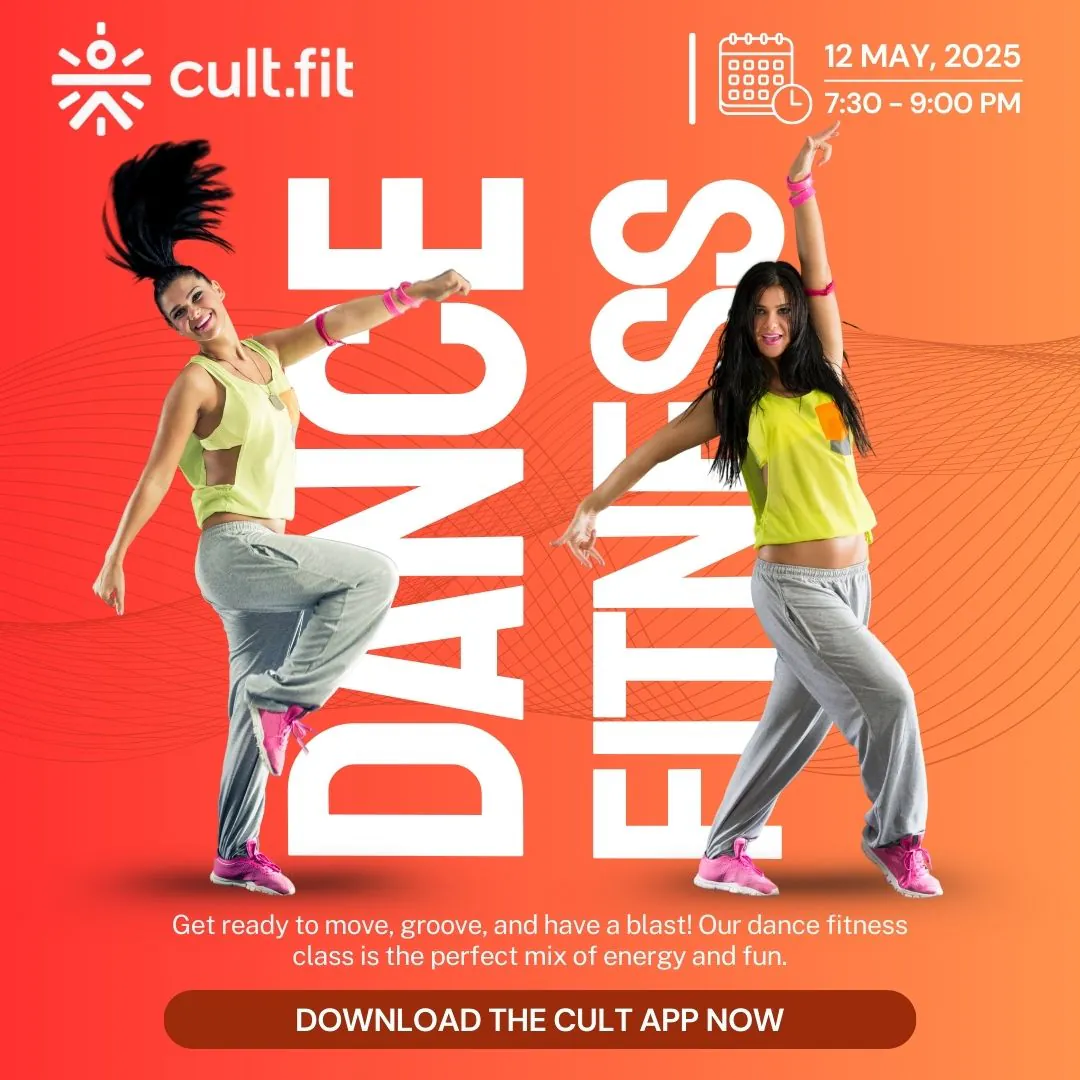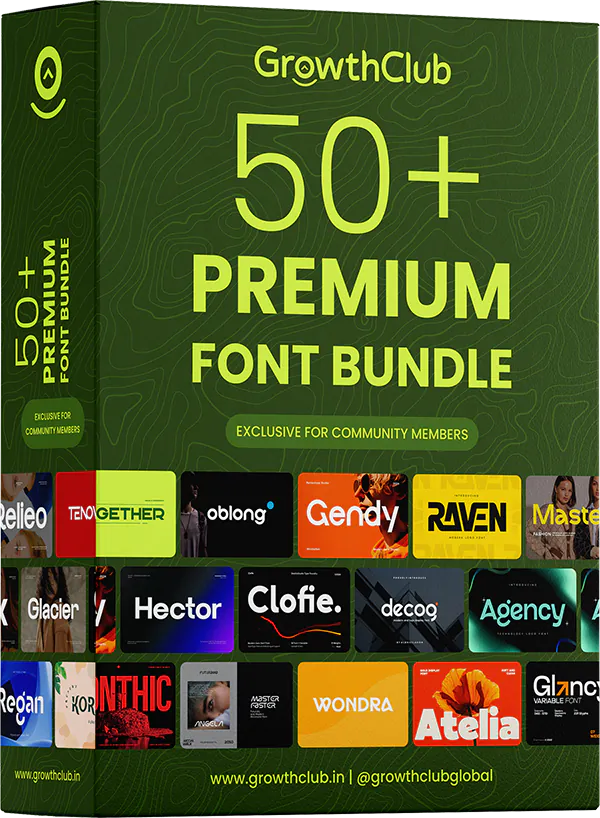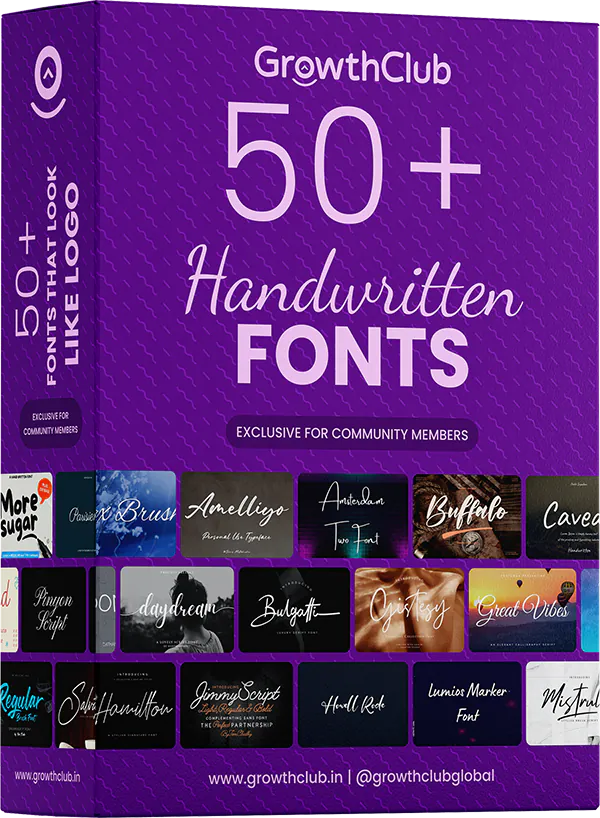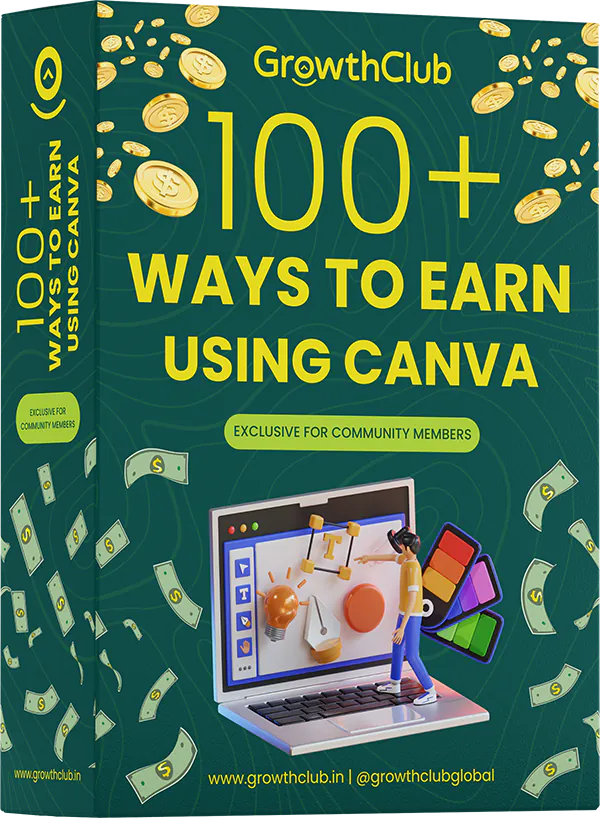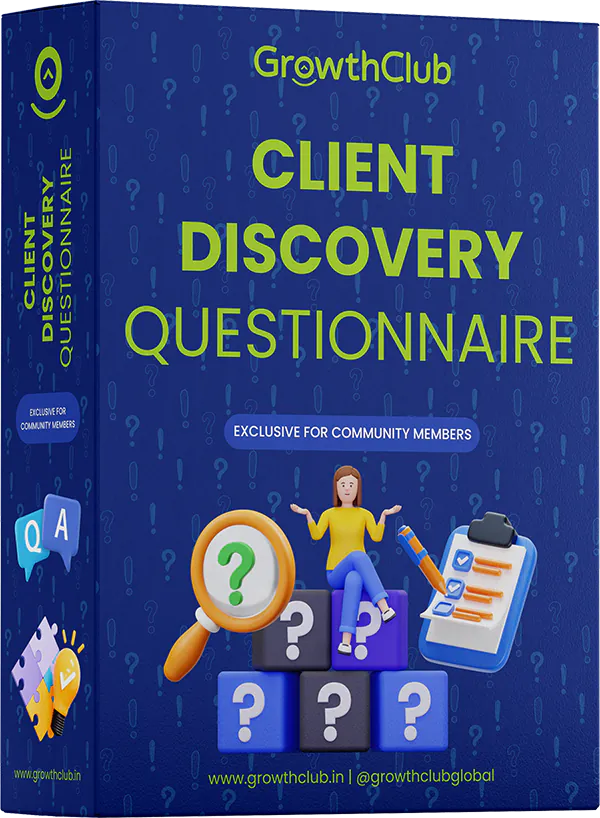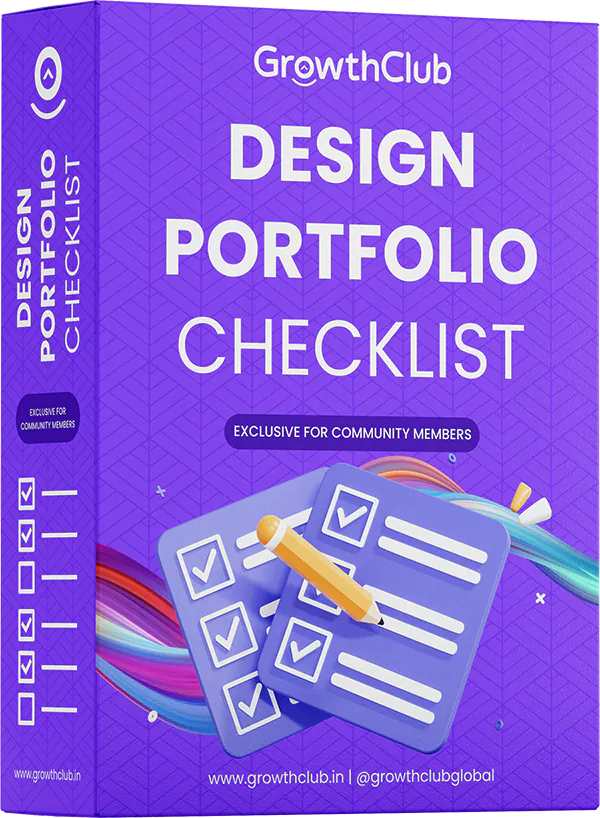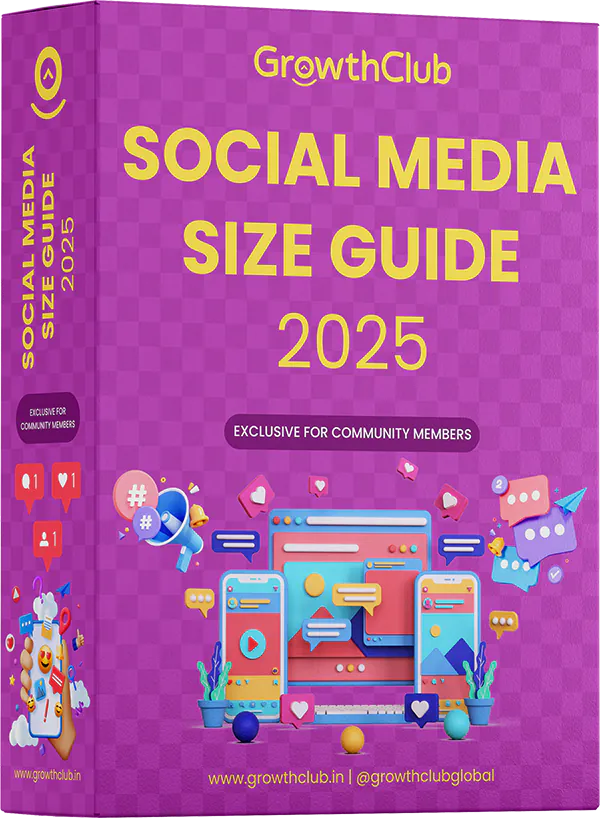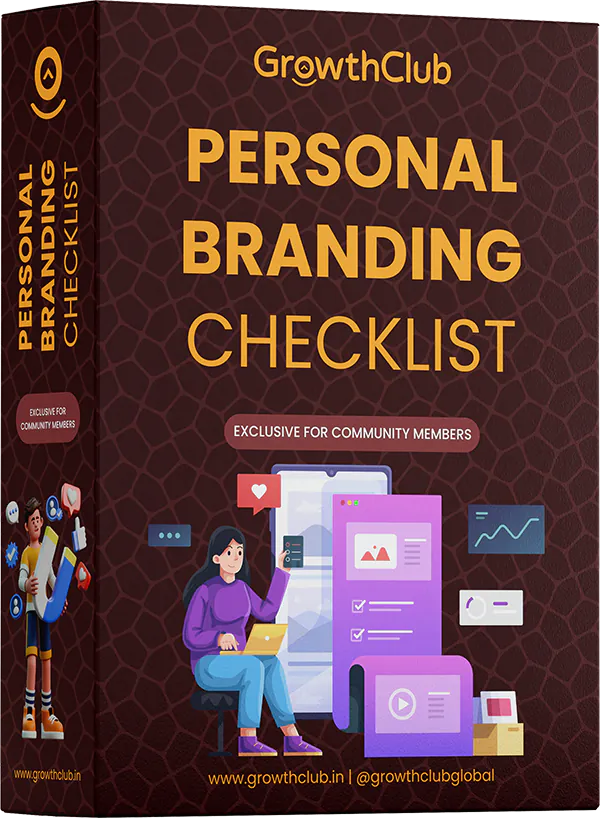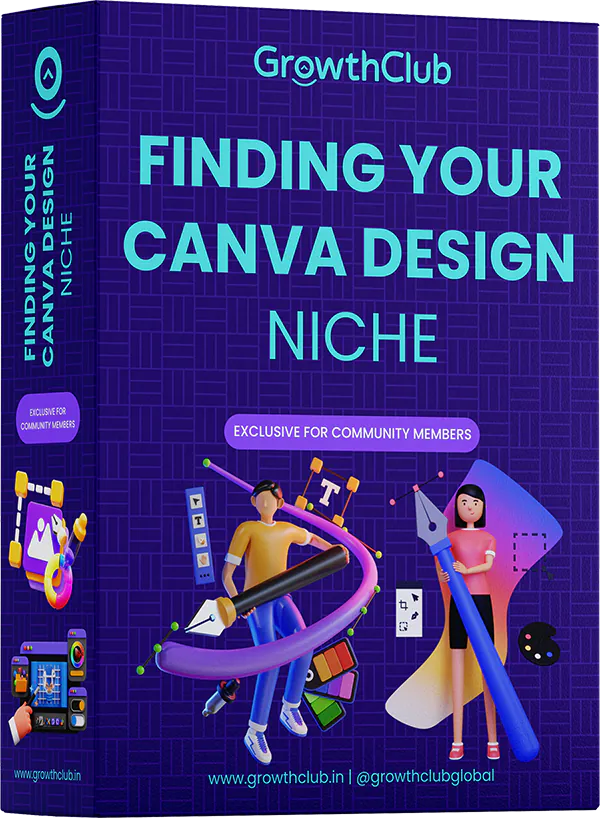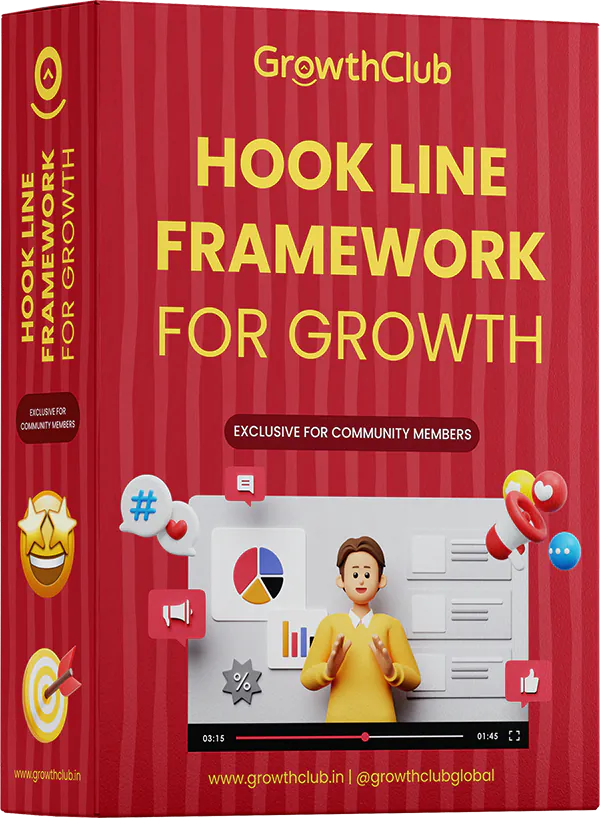Learn to Build Websites Without Any Coding
Design the Web Your Way with Zero Coding
No-Code Website Design Course is your roadmap to a thriving freelance career in UI/UX design without needing any coding skills.





Trusted by
2250+ Learners

Explore Advantages
Why Learn No-Code Website Design?
In-Demand
Every brand needs a site to grow/convert. No-code web design lets you build fast, functional websites, making you instantly valuable.
Work From Home
No Coding Needed
Skip complex programming. Drag, drop, design — and launch sites that look professional and work perfectly.
Stay Ahead
No-code web design is already quite prominent. Learning it now gives you an advantage to thrive in freelancing, jobs, or your own business.
Job & Career Boost
Add no-code web design to your resume and stand out when applying for creative roles or internships — this skill makes a difference.
High Paying
Master tools like WordPress, Wix, Framer, etc to build high-performing websites to get better-paying clients and long-term income.
Unlock Your Growth
Who Can Join?

Students
Add a powerful, job-ready skill to your resume. Build real websites and start freelancing from college.

Home Makers
Become a freelance web designer and start earning from home. Work with clients or build your own brand presence.

Coaches / Trainers
Launch landing pages, sell courses, and create conversion-friendly personal websites to generate leads.

Business Owners
Skip the agency and take control of your online identity and growth by creating your own website.

Aspiring Entrepreneurs
Bring your startup ideas to life that showcases your idea, builds trust, and helps you attract customers, partners, or investors.

Content Creators
Build portfolios to showcase your work and take your personal brand to the next level with no-code web design skills.
Curriculm
What You'll Learn

Website Basics
Understand the key components required to build a website from scratch — structure, navigation, essential setup steps, etc.
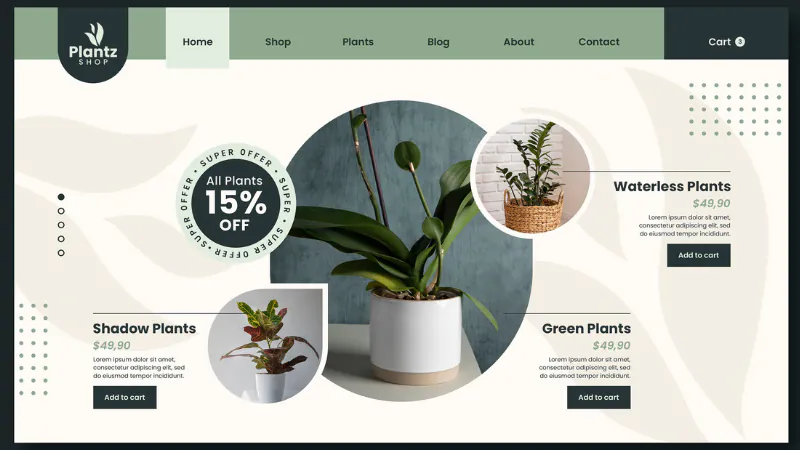
Website Layout
Learn how to design different pages using the right layout modules and elements for a seamless user experience.
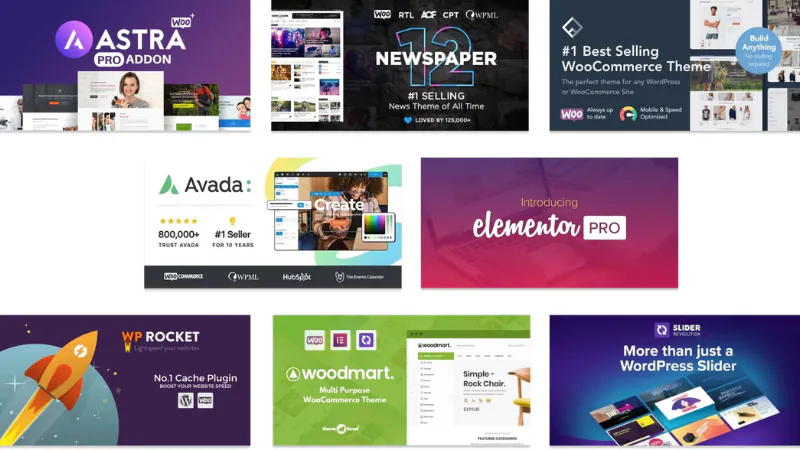
Themes & Plugins
Explore how to choose effective themes and use plugins to customize your website — all without any coding.

Third-Party Integrations
Integrate social feeds, videos, downloadable documents, and other tools to make your website more engaging and interactive.

Creating Graphics
Design and upload key visual assets like logos, favicons, banners, and sliders using easy online tools like Canva.

Lead Generation
Learn how to add forms to your site and connect them to tools like Google Sheets to collect and manage leads.

Special Effects & Interaction
Add creative effects, animations, and scroll-based interactions to bring your website to life and improve user engagement.

Search Engine Optimization (SEO)
Understand how to optimize your site content and structure with proper metadata, helping it rank better on Google.

Building Your First Website
Apply all your learning to build and launch your very first website, putting your new skills into action with real-world projects.
Hybrid Learning
Live + Recorded

Join Monthly
3 DAYS LIVE
Workshop

Watch Recorded
6+ HOURS
Content

Network With
2250+ Members
in Community

Learn From Expert
Meet The Trainer

Karan Shah
Founder 8FX Design Studios, TEDx Speaker, Trainer
Karan Shah’s design journey started with a simple spark — the joy of turning ideas into visuals. Over the past 12+ years, he’s transformed that passion into a career rooted in graphic design, branding, and creating digital experiences that empower people.
From working with startups to leading workshops across India, Karan has helped thousands discover their creative voice. His mission is clear: make design simple, powerful, and accessible — especially for beginners stepping into the world of Design and visual storytelling.
In the course designed by Karan, you’re not just mastering no-code web design tools. You’re learning from someone who’s walked the path, built real brands, and now wants to help you start your creative journey with confidence.
Brands Worked With


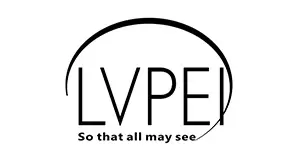



Get Certified
Build Your Profile!
Learn and get Certified for Web Design skills that Pay


Expert-led Classes
Receive web design training & guidance from industry experts with a blend of LIVE+ recorded sessions for learning at your own pace.

Recorded Course Access
Enjoy access to course recordings anytime, ensuring you can revisit and refresh your skills whenever you need.

Get Certified
Add weight to your resume with course certification and showcase your newfound skills.

Portfolio & Internships
Gain opportunities for internships through networking and kickstart your career with a strong real-world portfolio.
Testimonials
Happy Learners

Shubham Kapoor
I’ve been working in the corporate world for years, but I always felt inclined to design and creativity. Decided to take this course to just explore. Now I design websites in my free time, and it’s been a rewarding side hustle. The best part? I’m starting to get paid for it. I never thought I could do something like this, but this course made it super easy to start.
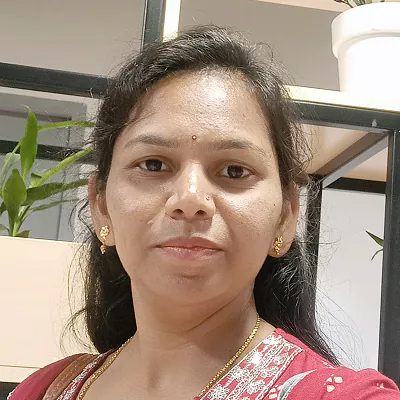
Kiran Patel
As a freelancer, I already knew the basics of designing graphics, but I felt limited because I couldn’t offer full web design services. After completing this course, I’m now able to offer clients a complete package. The best part is that I can design the entire website myself using no-code tools– making it so much easier. It’s opened up more opportunities for me

Simran Joshi
As a marketing manager, I often work closely with designers and developers, but I lacked the knowledge to make informed decisions when it came to web design. This course gave me the skills to understand the design process better, so I can now communicate more effectively with my team. I can confidently review websites, suggest improvements, and even design simple pages myself without waiting for developers. It’s made a huge difference in my role

Ayesha Malik
I was looking for a way to expand my skills outside of college. This course gave me the tools to build my own website from scratch without needing to learn coding. Now, I’ve built a website for a small business, and it feels amazing to be able to offer this skill as a service to others!

Neha Rao
I’ve always loved design, but coding felt too hard and intimidating when I tried to learn. This course showed me how to use tools like WordPress to design websites without any coding and later I took my time to learn other such tools as well. Now I’m confident in building websites/ web pages, and I’ve already started getting small freelance projects

Madhu Shree
I wasn’t sure what I wanted to do career-wise, but I’ve always had a passion for creativity and wanted to start earning money early. This course was the perfect way to tap into that creativity. I learned to build websites without any coding knowledge, and now I’m designing sites for small businesses and earning money. It’s given me the direction I needed and the confidence to explore a new career path.

Ravi Singh
I own a small local business and needed a website, but hiring a designer was out of my budget. So I decided to take up this course. Soon after with some practice I was able to create and manage my website on my own. It was surprisingly simple to set up, and now I can make updates whenever I need to without paying anyone. Joining this course has been a worthwhile investment for me!

Pooja Verma
As a stay-at-home mom, I wanted to find a way to contribute financially from home while also exploring my creative side. This course was budget-friendly, easy to understand and also allowed me to share and network in the community with other members. This allowed me to kickstart my freelancing career by building websites for local businesses, and it’s been such a great experience.

Ratnamala Pachari
Grab Now
Start Your Journey!

No Code Web Design Workshop
₹4999
₹9999
- Access to No-Code Website Design course
- Join the Creative Design Community
- Access to Resources & Bonus Materials
- Hands-On Web Designing Practice for Projects
- Certification + Portfolio Feedback
- Freelance Job Updates & Networking Opportunities
Is this for Me?
Are You...
Build websites but hate code?
Tried YouTube but need a structured, guided approach?
Want to start freelancing and earn through web design?
Build a strong online presence as a solopreneur?
Experiment with web design to see if it’s your niche?
Upgrade your skills and stay future-ready?
Build websites faster and smarter?
Learn from someone who has real-world experience?
Create websites that are not only visually appealing but also conversion-driven?
If you can relate to any of the above, then No Code Web Design Course is for you!
FAQ's
Help & Support
Website design is a great choice for those passionate about creativity. This course allows you to build your own websites without coding, using simple tools that make the process easy and efficient. You’ll learn to create unique, functional sites with minimal effort.
By working hard through this course and applying what we learned today to your next project or work opportunity (or even a personal hobby), there is no limit, only endless poss
You’ll be able to take advantage of this course’s tutorials which teach new users how Web Designing works in easy steps. You don’t need to have previous experience in WordPress because by the end of this course your skills will be skyrocketing.
This course offers structured, hands-on learning with real-world projects. You’ll not only master WordPress basics, domains, and plugins, but also create functional, appealing websites from scratch — all while receiving expert guidance and ongoing support, something YouTube can’t provide.
No. We don’t provide refunds in any case. If you are not sure about the workshop, check out the testimonials, read more about the trainer and take an informed decision.
We follow a hybrid teaching methodology with LIVE and recorded content giving you guided insights and easy-to- digest content.
At GrowthClub, we focus on building a strong foundation while helping you unlock your full potential. Our courses are designed for long-term success, with ongoing support to guide you through your creative journey and elevate your design skills for the modern world.
We’ll focus on WordPress for web assets. You’ll also learn supporting tools for forms, animations, and plugins.
You’ll be able to create:
– Personal Portfolios | Business Websites | Landing Pages | Course Pages | Event Pages.. and more
Yes — you’ll receive a verified course completion certificate that you can add to your resume.
Yes, the course videos are mobile-friendly and can also be accessed through our mobile app [ Growth Club Academy]. But for practicing, we recommend using a laptop for a better design experience.